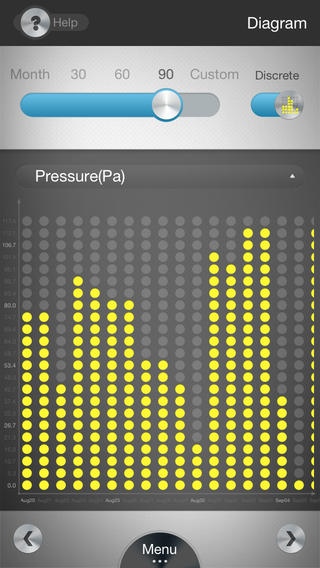Chart Calendar 1.4
Continue to app
Paid Version
Publisher Description
Chart Calendar Keep Track Of Your Notes, Numbers and Pictures Using Calendar Chart Calendar is an easy-to-use and powerful app that helps you take notes, record numbers and pictures on a calendar. Improve productivity, keep track of your data and stay organized. Features: Take pictures and place them on a calendar. Create notes and plot your data on the calendar. Enter numbers using no keyboard. Plot graphs and explore your data. Display data in a table and calculate statistics. Save your data in a CSV text based format file. Sync files to your computer via iTunes. Email notes and data file for backup and storage. Store the date in iCloud. Go offline anytime no internet required! Some ways to use Chart Calendar for your personal and professional life: * Keep track and explore your health in pictures and numbers. * Record your fitness achievements using numbers, plots and photos. * Manage and record your medication and diet numbers. * Add recipes and related pictures for each day. * Store and explore product prices with pictures for comparison shopping. * Keep track of your finances: record how much you spend in each category. * Take meeting and class notes and capture ideas. * Research smarter: snap photos of whiteboards and diagrams. * Reduce paper clutter: take snapshots of receipts, restaurant menus etc. Learn more: www.LifewareSolutions.com Video: http://www.youtube.com/watch?v=6IwV-z9TXa4 If you like the app, please write us a good review on iTunes. Your support would greatly help us make the application even better! We appreciate your suggestions let us know how we can make the app better.
Requires iOS 4.3 or later. Compatible with iPhone, iPad, and iPod touch.
About Chart Calendar
Chart Calendar is a paid app for iOS published in the Office Suites & Tools list of apps, part of Business.
The company that develops Chart Calendar is Sergey Vdovenko. The latest version released by its developer is 1.4.
To install Chart Calendar on your iOS device, just click the green Continue To App button above to start the installation process. The app is listed on our website since 2012-11-05 and was downloaded 3 times. We have already checked if the download link is safe, however for your own protection we recommend that you scan the downloaded app with your antivirus. Your antivirus may detect the Chart Calendar as malware if the download link is broken.
How to install Chart Calendar on your iOS device:
- Click on the Continue To App button on our website. This will redirect you to the App Store.
- Once the Chart Calendar is shown in the iTunes listing of your iOS device, you can start its download and installation. Tap on the GET button to the right of the app to start downloading it.
- If you are not logged-in the iOS appstore app, you'll be prompted for your your Apple ID and/or password.
- After Chart Calendar is downloaded, you'll see an INSTALL button to the right. Tap on it to start the actual installation of the iOS app.
- Once installation is finished you can tap on the OPEN button to start it. Its icon will also be added to your device home screen.